
Product
Introducing Socket Optimize
We're excited to introduce Socket Optimize, a powerful CLI command to secure open source dependencies with tested, optimized package overrides.
@cloudant/cloudant
Advanced tools
This is the official Cloudant library for Node.js.
Run the following command to install the @cloudant/cloudant package (and all
packages that it depends on):
$ npm install --save @cloudant/cloudant
Notice that your package.json file will now reference this package in its list
of dependencies. Ensure you can execute this command without encountering
errors:
$ node -e 'require("@cloudant/cloudant"); console.log("Cloudant works");'
Cloudant works
Initialize your Cloudant connection by supplying your account and password.
// Load the Cloudant library.
var Cloudant = require('@cloudant/cloudant');
var me = 'nodejs'; // Set this to your own account.
var password = process.env.cloudant_password;
// Initialize the library with my account.
var cloudant = Cloudant({ account: me, password: password });
If you omit the password in your configuration then you get an "anonymous"
connection - a client that sends no authentication information (no passwords, no
cookies, etc.)
To use the example code as-is, you must first install the dotenv package from
NPM, then create a .env file with your Cloudant credentials. For example:
npm install dotenv # Install ./node_modules/dotenv
echo "/.env" >> .gitignore # Do not track .env in the revision history
echo "cloudant_username=myaccount" > .env # Replace myaccount with your account name
echo "cloudant_password='secret'" >> .env # Replace secret with your password
Here is a simple example of how to use this library:
require('dotenv').load();
// Load the Cloudant library.
var Cloudant = require('@cloudant/cloudant');
// Initialize Cloudant with settings from .env
var username = process.env.cloudant_username || "nodejs";
var password = process.env.cloudant_password;
var cloudant = Cloudant({ account:username, password:password });
// Using the async/await style.
async function asyncCall() {
await cloudant.db.create('alice');
return cloudant.use('alice').insert({ happy: true }, 'rabbit');
}
asyncCall().then((data) => {
console.log(data); // { ok: true, id: 'rabbit', ...
}).catch((err) => {
console.log(err);
});
// Using Promises.
cloudant.db.create('alice').then(() => {
cloudant.use('alice').insert({ happy: true }, 'rabbit').then((data) => {
console.log(data); // { ok: true, id: 'rabbit', ...
});
}).catch((err) => {
console.log(err);
});
// Using Callbacks.
cloudant.db.create('alice', (err) => {
if (err) {
console.log(err);
} else {
cloudant.use('alice').insert({ happy: true }, 'rabbit', (err, data) => {
if (err) {
console.log(err);
} else {
console.log(data); // { ok: true, id: 'rabbit', ...
}
});
}
});
The code snippets shown in this documentation use a variety of async/await, promises and callback styles. The library supports them all.
To use Cloudant, add require('@cloudant/cloudant') in your code. The common
style is that Cloudant (upper-case) is the package you load; whereas
cloudant (lower-case) is your connection to your database (i.e. the result of
calling Cloudant()).
You can initialize your client in one of the following ways:
You can initialize Cloudant with a URL:
var Cloudant = require('@cloudant/cloudant');
var cloudant = Cloudant("http://MYUSERNAME:MYPASSWORD@localhost:5984");
Note: If you pass in a username, password, and url that contains
credentials, the username and password will supercede the credentials within
the url. For example, myusername and mypassword will be used in the code
below during authentication:
var Cloudant = require('@cloudant/cloudant');
var cloudant = Cloudant({ username:'myusername', password:'mypassword', url:'http://user:pass@localhost:5984' });
You can just pass your account name and password:
var Cloudant = require('@cloudant/cloudant');
var cloudant = Cloudant({ account: me, password: password });
By default, when you connect to your cloudant account (i.e. "me.cloudant.com"), you authenticate as the account owner (i.e. "me"). However, you can use Cloudant with any username and password. Just provide an additional "username" option when you initialize Cloudant. This will connect to your account, but using the username as the authenticated user. (And of course, use the appropriate password.)
var Cloudant = require('@cloudant/cloudant');
var me = "nodejs"; // Substitute with your Cloudant user account.
var otherUsername = "jhs"; // Substitute with some other Cloudant user account.
var otherPassword = process.env.other_cloudant_password;
var cloudant = Cloudant({ account: me, username: otherUsername, password: otherPassword });
If you use Cloudant Local, everything works exactly the same, except you provide a url parameter to indicate which server to use:
var cloudant = Cloudant({ url: "https://company.cloudant.local", username: "somebody", password: "secret" });
VCAP_SERVICES environment variable:You can initialize Cloudant directly from the VCAP_SERVICES environment
variable. Just pass vcapServices and your vcapInstanceName (or alias
instanceName) in the client configuration:
var Cloudant = require('@cloudant/cloudant');
var cloudant = Cloudant({ vcapInstanceName: 'foo', vcapServices: JSON.parse(process.env.VCAP_SERVICES) });
You can also specify a vcapServiceName if your service name isn't the default,
namely 'cloudantNoSQLDB'.
Note, if you only have a single Cloudant service then specifying the
vcapInstanceName isn't required.
You can optionally provide a callback to the Cloudant initialization function. This will make the library automatically ping Cloudant to confirm the connection and that your credentials work.
Here is a simple example of initializing asynchronously, using its optional callback parameter:
var Cloudant = require('@cloudant/cloudant');
var me = 'nodejs'; // Replace with your account.
var password = process.env.cloudant_password;
Cloudant({ account: me, password: password }, function(err, cloudant, pong) {
if (err) {
return console.log('Failed to initialize Cloudant: ' + err.message);
}
console.log(pong); // {"couchdb":"Welcome","version": ...
// Lists all the databases.
cloudant.db.list().then((body) => {
body.forEach((db) => {
console.log(db);
});
}).catch((err) => { console.log(err); });
});
Callback functions receive three arguments:
function(err, body, headers) {}
err - The error (if any). For example, fetching a document that doesn't exist:var mydb = cloudant.db.use('mydb');
mydb.get('non-existent-doc', function(err, data) {
console.log(err);
});
{ Error: deleted
at Object.clientCallback (/usr/src/app/node_modules/nano/lib/nano.js:248:15)
at Request._callback (/usr/src/app/node_modules/@cloudant/cloudant/lib/clientutils.js:154:11)
...
name: 'Error',
error: 'not_found',
reason: 'deleted',
scope: 'couch',
statusCode: 404,
request:
{ method: 'GET',
headers:
{ 'content-type': 'application/json',
accept: 'application/json' },
uri: 'https://example.cloudant.com/mydb/non-existent-doc' },
headers:
{ 'x-couchdb-body-time': '0',
'x-couch-request-id': '1c16b2b81f',
'transfer-encoding': 'chunked',
etag: '"7Q4MT2X8W1RO3JQOLSA4KGMV7"',
date: 'Fri, 27 Apr 2018 08:49:26 GMT',
'content-type': 'application/json',
'cache-control': 'must-revalidate',
statusCode: 404,
uri: 'https://example.cloudant.com/mydb/non-existent-doc' },
errid: 'non_200',
description: 'couch returned 404' }
As shown above, the corresponding database request, headers and statusCode
are also returned in the error.
body - The HTTP response body (if no error). For example:cloudant.db.list(function(err, body, headers) {
console.log(body);
});
[ '_replicator', '_users' ]
headers - The HTTP response headers (if no error). For example:cloudant.db.list(function(err, body, headers) {
console.log(headers);
});
{ 'x-couchdb-body-time': '0',
'x-couch-request-id': '591be401f1',
'transfer-encoding': 'chunked',
etag: '"7Q4MT2X8W1RO3JQOLSA4KGMV7"',
date: 'Fri, 27 Apr 2018 08:49:49 GMT',
'content-type': 'application/json',
'cache-control': 'must-revalidate',
statusCode: 200,
uri: 'http://localhost:5984/_all_dbs' }
Note that the statusCode and uri and also included amongst the response
headers.
The library is easily extendable via the use of plugins. They provide the ability to intercept a request:
error event.Plugins can be used to modify an outgoing request, edit an incoming response or even retry a request entirely.
The maxAttempt is a global configuration that applies to all plugins. It's the
maximum number of times the request will be attempted (default: 3).
All other configuration is plugin specific. It must be passed within an object
to the plugins parameter in the client constructor. For example:
var cloudant = new Cloudant({ url: myurl, maxAttempt: 5, plugins: [ 'iamauth', { retry: { retryDelayMultiplier: 4 } } ]);
maxAttempt can not be overridden by plugin specific configuration.
cookieauth
This plugin will automatically exchange your Cloudant credentials for a cookie. It will handle the authentication and ensure that the cookie is refreshed as required.
For example:
var cloudant = new Cloudant({ url: 'https://user:pass@examples.cloudant.com', plugins: 'cookieauth' });
The plugin will transparently call POST /_session to exchange your
credentials for a cookie before proceeding with the document fetch.
Note that all subsequent requests made using this client will also use cookie
authentication. The library will automatically refresh the cookie on any
401 or 403 response.
If you don't specify a username and password during the client construction then cookie authentication is disabled.
iamauth
IBM Cloud Identity & Access Management enables you to securely authenticate users and control access to all cloud resources consistently in the IBM Bluemix Cloud Platform.
This plugin will automatically exchange your IAM API key for a token. It will handle the authentication and ensure that the token is refreshed as required.
The production IAM token service at https://iam.bluemix.net/identity/token is
used by default. You can set iamTokenUrl in your plugin configuration to
override this.
For example:
var cloudant = new Cloudant({ url: 'https://examples.cloudant.com', plugins: { iamauth: { iamApiKey: 'xxxxxxxxxx' } } });
See IBM Cloud Identity and Access Management for more information.
retry
This plugin will retry requests on error (e.g. connection reset errors) or on a predetermined HTTP status code response using an exponential back-off.
For example, Cloudant may reply with an HTTP 429 response because you've exceed the number of API requests in a given amount of time. You can ensure these requests are suitably retried:
var cloudant = new Cloudant({ url: myurl, maxAttempt: 5, plugins: { retry: { retryErrors: false, retryStatusCodes: [ 429 ] } } });
The plugin has the following configuration options:
retryDelayMultiplier
The multiplication factor used for increasing the timeout after each subsequent attempt (default: 2).
retryErrors
Automatically retry a request on error (e.g. connection reset errors) (default: true).
retryInitialDelayMsecs
The initial retry delay in milliseconds (default: 500).
retryStatusCodes
A list of HTTP status codes that should be retried (default: 429, 500, 501, 502, 503, 504).
You can pass the plugins as an array, for example:
var cloudant = new Cloudant({ url: myurl, plugins: [ 'cookieauth', { retry: { retryDelayMultiplier: 4 } } ] });
The plugins are always executed in the order they are specified. Remember that all plugins are respected. If one requests a retry then it cannot be overruled by another. If two plugins request different delay times before the next retry attempt then the largest delay time is honoured.
Be aware that if you don't specify any plugins then the cookieauth plugin will
automatically be added. To disable all plugins you can pass an empty array as
the plugin list, i.e. Cloudant({ url: myurl, plugins: [] }).
Cloudant is a wrapper around the Nano library and as such, Nano's documentation should be consulted for:
This library adds documentation for the following:
Cloudant API keys are part of the legacy access controls. They are different from the access control mechanisms offered by IBM Cloud IAM. See here for more details.
This feature interfaces with the Cloudant authorization API.
Use the authorization feature to generate new Cloudant API keys to access your data. A Cloudant API key is basically a username/password pair for granting others access to your data, without giving them the keys to the castle.
var Cloudant = require('@cloudant/cloudant');
var me = 'nodejs'; // Replace with your account.
var password = process.env.cloudant_password;
var cloudant = Cloudant({ account:me, password:password });
cloudant.generate_api_key(function(err, api) {
if (err) {
throw err; // You probably want wiser behavior than this.
}
console.log('API key: %s', api.key);
console.log('Password for this key: %s', api.password);
console.log('');
// Set the security for three users: nobody, nodejs, and the above API key.
// (The "nodejs" user is an example account that belongs to IBM Cloudant.)
var db = "animals";
var security = {
nobody: [],
nodejs : [ '_reader', '_writer', '_admin', '_replicator' ]
};
security[api.key] = [ '_reader', '_writer' ];
var db = cloudant.db.use(db);
db.set_security(security, function(err, result) {
if (err) {
throw err;
}
console.log('Set security for ' + db);
console.log(result);
console.log('');
// Or you can read the security settings from a database.
db.get_security(function(err, result) {
if (err) {
throw err;
}
console.log('Got security for ' + db);
console.log(result);
});
});
});
Output:
API key: thandoodstrenterprourete
Password for this key: Eivln4jPiLS8BoTxjXjVukDT
Set security for animals
{ ok: true }
Got security for animals
{ cloudant:
{ nobody: [],
thandoodstrenterprourete: [ '_reader', '_writer' ],
nodejs: [ '_reader', '_writer', '_admin', '_replicator' ] } }
See the Authorization documentation for further details.
To use a Cloudant API key, initialize a new Cloudant connection, and provide an additional "key" option when you initialize Cloudant. This will connect to your account, but using the "key" as the authenticated user. (And of course, use the appropriate password associated with the Cloudant API key.)
var Cloudant = require('@cloudant/cloudant');
var cloudant = Cloudant({ account:"me", key:api.key, password:api.password });
You must enable Cross-Origin Resource Sharing (CORS) to access your Cloudant database from a web application that is served from a domain other than your Cloudant account.
To enable CORS from any domain:
cloudant.set_cors({ enable_cors: true, allow_credentials: true, origins: [ '*' ]}).then((data) => {
// success - response is in 'data'.
}).catch((err) => {
// failure - error information is in 'err'.
});
To enable access from a list of specified domains:
cloudant.set_cors({ enable_cors: true, allow_credentials: true, origins: [ 'https://example.com', 'https://www.example.com' ]}).then((data) => {
// success - response is in 'data'.
}).catch((err) => {
// failure - error information is in 'err'.
});
To disable CORS access:
cloudant.set_cors({ enable_cors: false, origins: [] }).then((data) => {
// success - response is in 'data'.
}).catch((err) => {
// failure - error information is in 'err'.
});
To fetch the current CORS configuration:
cloudant.get_cors().then((data) => {
// success - response is in 'data'.
}).catch((err) => {
// failure - error information is in 'err'.
});
See CORS for further details.
This feature interfaces with Cloudant's query functionality. See the Cloudant Query documentation for details.
As with Nano, when working with a database (as opposed to the root server), run
the .db.use() method.
var db = cloudant.db.use('my_db')
To see all the indexes in a database, call the database .index() method with a callback function.
db.index(function(err, result) {
if (err) {
throw err;
}
console.log('The database has %d indexes', result.indexes.length);
for (var i = 0; i < result.indexes.length; i++) {
console.log(' %s (%s): %j', result.indexes[i].name, result.indexes[i].type, result.indexes[i].def);
}
result.should.have.a.property('indexes').which.is.an.Array;
done();
});
Output:
The database has 3 indexes
_all_docs (special): {"fields":[{"_id":"asc"}]}
first-name (json): {"fields":[{"name":"asc"}]}
last-name (json): {"fields":[{"name":"asc"}]}
To create an index, use the same .index() method but with an extra initial
argument: the index definition. For example, to make an index on middle names in
the data set:
var first_name = { name:'first-name', type:'json', index:{fields:['name'] }}
db.index(first_name, function(err, response) {
if (err) {
throw err;
}
console.log('Index creation result: %s', response.result);
});
Output:
Index creation result: created
To query using the index, use the .find() method.
db.find({ selector: { name:'Alice' } }, function(err, result) {
if (err) {
throw err;
}
console.log('Found %d documents with name Alice', result.docs.length);
for (var i = 0; i < result.docs.length; i++) {
console.log(' Doc id: %s', result.docs[i]._id);
}
});
This feature interfaces with Cloudant's search functionality. See the Cloudant Search documentation for details.
First, when working with a database (as opposed to the root server), run the
.use() method.
var db = cloudant.db.use('my_db')
In this example, we will begin with some data to search: a collection of books.
var books = [
{ author:"Charles Dickens", title:"David Copperfield" },
{ author:"David Copperfield", title:"Tales of the Impossible" },
{ author:"Charles Dickens", title:"Great Expectation" }
]
db.bulk({ docs:books }, function(err) {
if (err) {
throw err;
}
console.log('Inserted all documents');
});
To create a Cloudant Search index, create a design document the normal way you
would with Nano, the database .insert() method.
To see all the indexes in a database, call the database .index() method with a
callback function.
// Note, you can make a normal JavaScript function. It is not necessary
// for you to convert it to a string as with other languages and tools.
var book_indexer = function(doc) {
if (doc.author && doc.title) {
// This looks like a book.
index('title', doc.title);
index('author', doc.author);
}
}
var ddoc = {
_id: '_design/library',
indexes: {
books: {
analyzer: {name: 'standard'},
index : book_indexer
}
}
};
db.insert(ddoc, function (err, result) {
if (err) {
throw err;
}
console.log('Created design document with books index');
});
To query this index, use the database .search() method. The first argument is
the design document name, followed by the index name, and finally an object with
your search parameters.
db.search('library', 'books', { q: 'author:dickens' }, function(err, result) {
if (err) {
throw err;
}
console.log('Showing %d out of a total %d books by Dickens', result.rows.length, result.total_rows);
for (var i = 0; i < result.rows.length; i++) {
console.log('Document id: %s', result.rows[i].id);
}
});
This feature interfaces with Cloudant's geospatial features. See the Cloudant Geospatial documentation for details.
Begin with a database, and insert documents in GeoJSON
format. Documents should have "type" set to "Feature" and also
"geometry" with a valid GeoJSON value. For example:
var db = cloudant.db.use('my_db')
var cities = [
{ "_id":"Boston",
"type":"Feature",
"geometry": {
"type":"Point","coordinates": [-71.063611, 42.358056]
}
},
{ "_id":"Houston",
"type":"Feature",
"geometry": {
"type":"Point","coordinates": [-95.383056, 29.762778]
}
},
{ "_id":"Ruston",
"type":"Feature",
"geometry": {
"type":"Point","coordinates": [-92.640556, 32.529722]
}
}
];
db.bulk({ docs: cities }, function(err) {
if (err) {
throw err;
}
console.log('Inserted all cities');
});
To make a spatial index of these documents, create a design document with
"st_indexes" populated with a JavaScript indexing function.
// Note, you can make a normal JavaScript function. It is not necessary
// for you to convert it to a string as with other languages and tools.
var city_indexer = function(doc) {
if (doc.geometry && doc.geometry.coordinates) {
st_index(doc.geometry);
}
};
var ddoc = {
_id: '_design/city',
st_indexes: {
city_points: {
index: city_indexer
}
}
};
db.insert(ddoc, function (err, result) {
if (err) {
throw err;
}
console.log('Created design document with city index');
});
To query this index, use the database .geo() method. The first argument is the
design document name, followed by the index name, and finally an object with
your search parameters.
// Find the city within 25km (15 miles) of Lexington, MA.
var query = {
lat:42.447222, lon:-71.225,
radius:25000,
include_docs:true
};
db.geo('city', 'city_points', query, function(err, result) {
if (err) {
throw err;
}
console.log('Cities found: %d', result.rows.length); // "Cities found: 1"
console.log(result.rows[0].doc._id); // "Boston"
});
TypeScript is a superset of JavaScript which primarily provides optional static typing, classes and interfaces. One of the big benefits is to enable IDEs to provide a richer environment for spotting common errors as you type the code.
The nodejs-cloudant package includes TypeScript declaration files. It also
pulls in declaration files for its core dependencies (namely nano and
request).
TypeScript compiles to clean, simple JavaScript code which runs on any browser, in Node.js, or in any JavaScript engine that supports ECMAScript 3 (or newer).
See here for further details.
Enable debugging output by setting the following environment variable:
export DEBUG=cloudant*
# then run your Node.js application
There are several debuggers used within the library. You can capture output from a specific debugger. Here are some examples:
DEBUG="cloudant:client"
Only show events from the underlying request client.DEBUG="cloudant:plugins*"
Only show events from plugins.DEBUG="cloudant:plugins:cookieauth"
Only show events from the cookie authentication plugin (if enabled).DEBUG="cloudant:plugins:iamauth"
Only show events from the IAM authentication plugin (if enabled).You can also get debugging output from nodejs-cloudant dependencies too:
export DEBUG=cloudant*,nano
export NODE_DEBUG=request
# then run your Node.js application
This will show all HTTP requests and responses made by the library. Be aware that credentials are also logged.
Besides the account and password options, you can add an optional
requestDefaults value, which will initialize Request (the underlying HTTP
library) as you need it.
// Use an HTTP proxy to connect to Cloudant.
var options =
{ "account" : "my_account"
, "password" : "secret"
, "requestDefaults": { "proxy": "http://localhost:8080" }
}
var cloudant = require('@cloudant/cloudant')(opts);
// Now using the HTTP proxy...
Please check Request for more information on the defaults. They support features like cookie jar, proxies, ssl, etc.
If your server enforces the use of TLS 1.2 then the nodejs-cloudant client will continue to work as expected (assuming you're running a version of Node/OpenSSL that supports TLS 1.2).
A very important configuration parameter if you have a high traffic website and are using Cloudant is setting up the pool size. By default, the nodejs-cloudant agent is configured to use a maximum of 6 sockets.
You can change the maximum number of sockets by passing a custom agent to
requestDefaults.
Here is an example where the agent is configured with a maximum of 50 sockets and a keep-alive time of 30s:
var protocol = require('https');
var myagent = new protocol.Agent({
keepAlive: true,
keepAliveMsecs: 30000,
maxSockets: 50
});
var cloudant = require('@cloudant/cloudant')({ account:"me", password:"secret", requestDefaults: { agent: myagent } });
// Using Cloudant with myagent...
For more details, refer to the Request documentation and examples.
Cloudant is minimalistic but you can add your own features with
cloudant.request(opts, callback)
For example, to create a function to retrieve a specific revision of the panda
document:
function getpandarev(rev, callback) {
cloudant.request({ db: 'alice',
doc: 'panda',
method: 'get',
params: { rev: rev }
}, callback)
}
getpandarev('4-2e6cdc4c7e26b745c2881a24e0eeece2', function(err, body) {
if (!err)
console.log(body)
})
This is an open-source library, published under the Apache 2.0 license. We very much welcome contributions to the project so if you would like to contribute (even if it's fixing a typo in the README!) simply
If you're not confident about being able to fix a problem yourself, or want to simply report an issue then please.
To join the effort developing this project, start from our GitHub page: https://github.com/cloudant/nodejs-cloudant
First clone this project from GitHub, and then install its dependencies using NPM.
$ git clone https://github.com/cloudant/nodejs-cloudant
$ npm install
We use NPM to handle running the test suite. To run the comprehensive test
suite, just run npm test.
You can also run the tests with verbose output using npm test-verbose
Copyright (c) 2016 IBM Cloudant, Inc. All rights reserved.
Licensed under the Apache License, Version 2.0 (the "License"); you may not use this file except in compliance with the License. You may obtain a copy of the License at
http://www.apache.org/licenses/LICENSE-2.0
Unless required by applicable law or agreed to in writing, software distributed under the License is distributed on an "AS IS" BASIS, WITHOUT WARRANTIES OR CONDITIONS OF ANY KIND, either express or implied. See the License for the specific language governing permissions and limitations under the License.
3.0.2 (2019-01-07)
@types/nano dependancy.FAQs
Cloudant Node.js client
The npm package @cloudant/cloudant receives a total of 7,089 weekly downloads. As such, @cloudant/cloudant popularity was classified as popular.
We found that @cloudant/cloudant demonstrated a not healthy version release cadence and project activity because the last version was released a year ago. It has 6 open source maintainers collaborating on the project.
Did you know?

Socket for GitHub automatically highlights issues in each pull request and monitors the health of all your open source dependencies. Discover the contents of your packages and block harmful activity before you install or update your dependencies.

Product
We're excited to introduce Socket Optimize, a powerful CLI command to secure open source dependencies with tested, optimized package overrides.
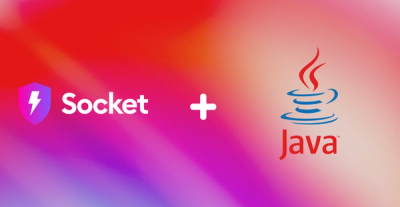
Product
We're excited to announce that Socket now supports the Java programming language.

Security News
Socket detected a malicious Python package impersonating a popular browser cookie library to steal passwords, screenshots, webcam images, and Discord tokens.